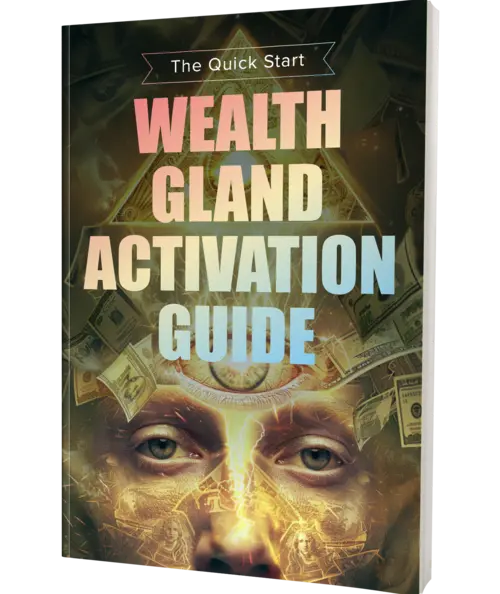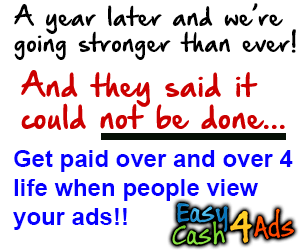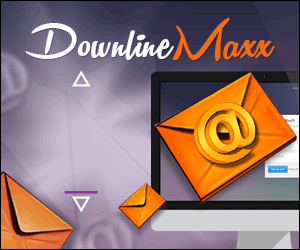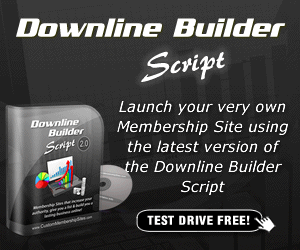Music hi Bon here today, we’ll have a look at another one of the new mods for City skylines, 2 and another one that original game players are going to somewhat recognize. Traffic is an early release edition of what will be the CS2 version of the ultimate Road management, mod traffic manager, president Edition or TMP, for short note that, as of the date of this video, which was scripted on the 18th of August 2024 for version 0, 2 0 of The Mod a lot of the intended long term features are either completely missing or only partially functional.
Please no hate on the modding team who, like you, and I are simply lovers of the game and do all this in their spare time.
This video is to introduce the mod in its current state, and I’m certain.
I’ll be back with many update.
You tutorials, as the mod is fleshed out anyway.
Traffic is produced by the esteemed kichu 124, supported by many Legends of the original game.
Such as alganon, bad peanut, chameleon, cly, 45, cuboid, TDW, yangyang and others not to mention extensive feedback from the skylines community, on the forums and Via Discord, so you can take a bow too.
In today,’s video, I’ll assume you are new to the game and explain the features accordingly.
But if you’re experienced, I wouldn’t skip ahead too much as there are limitations, you will need to be aware of right now.
Traffic has two available functions, those being the lane connector and the priorities tool. But before we look at those let’s check out the settings by clicking on the gear button, then options and finally traffic in this menu.
You can choose a different language helpful if you’re watching this video with forign these subtitles.
You can reset the entire Maps, custom, Lane connections and priority settings, and you can adjust the overlay Graphics, which is a nice touch.
If you like hot Keys, you can change the bindings in the second tab, which is something you’ll definitely want to look at as control 1 through three are currently set to Conflict at this moment.
In time, though, I suspect this is likely to be corrected in the near future.
Let me know in the comments whether or not it has been in your time going back into the main game.
Let’s try out the lane connector tool.
You can either use the hotkey or click the traffic cone in the top left of your screen.
Once open choose Lane connector from from the drop down.
Next, we need to click on an intersection to work with. I think this fat ugly one will do fine.
Your screen will light up with all the vanilla connections, and here there are quite a lot for the sake of today.’s show let’s remove all and start from scratch.
This is done by using the tool window in the bottom left corner.
The intersection is now dead.
All we need to do to bring it to life, is click and drag each lane marker point to all the exits we would like it to use.
This Junction has four potential exits? Excluding? U turns which we’ll get to later.
So how about we do one lane to each click on the blue point, drag to the exit Lane and click right, click to release the connector thread, and that’s our first rad done.
Our second Road will have three right turn lanes for tutorial reasons.
So don’t judge with the final Lane going to all the other exits for this.
We won’t need to right click to release until all of the connections are made. I’m going to fill in all the other roads with meaningless connections.

So we can move on if you make a mistake and want to remove a connection simply draw over over the error, and that line will be erased once done.
Right, click off of the intersection and your work is done.
We’ll come back and look at the other options in this box.
In a short, while now let’s switch over to the priorities, tool and click on the intersection to start working on it, and we have a problem.
Obviously Lane priorities are meaningless.
If you have traffic signals, so we’ll need to switch these off.
First now, when you click on the intersection, you’ll see appropriate street signs and all of the entry Lanes will be colorcoded here they are all red as each Lane’s instruction is currently set to stop.
Let’s set all of these Lanes to have priority, select priority from the window and click on each lane in turn notice how each lane is now green.
Next, let’s have a look at the road with the three right turn connections. Note we have two modes to choose from Lane group and Lane.
Let’s switch over to Lane, choose the yield, setting and select each lane in turn easy enough, but you can save on clicks using the lane group mode.
The mod realizes that each lane is going to the same exit will likely have the same setting.
So using Lane group you can change multiple Lanes with one click.
If you make a mistake, you can reset a single Lane to default or return the entire intersection to its vanilla settings.
Returning to vanilla settings is also something you can do with the lane connector.
If we do that now, you’ll notice a large number of available.
U turns which we can also remove with a single click.
You can also remove remove Lanes with a higher pathf finding cost by clicking to remove unsafe Lanes if they are so unsafe.
It’s, no wonder people, don’t want to use them LOL, and that covers everything you need to know. Almost.
There is one major limitation with the mod at this moment in time, which I stress may be fixed by your point in the future, and that is that the mod is not currently compatible with the vanilla roundabout upgrade.
So if that’s, what you’re, looking for, you’ll need to draw out your own Circle about again better to have a partially functioning mod than to be waiting for months for a work around to be found.
Take your time, modding team.
We’re waiting in anticipation and so that’s it from me today, if you enjoyed today’s tutorial, give the video a like for more mod features.
Just like this make sure you subscribed to the channel and have clicked the notification Bell.
You lovely little people person you as always a big hello to the bom bom buddies on patreon and YouTube membership.
Your support really does keep these videos coming thanks for watching for commenting for liking and for subscribing.
I’ve been bom bom B and you’ve been very, very welcome.
Music .
https://empowerour.aidady.com/webtool
Discover more from Marketing Revolution
Subscribe to get the latest posts sent to your email.