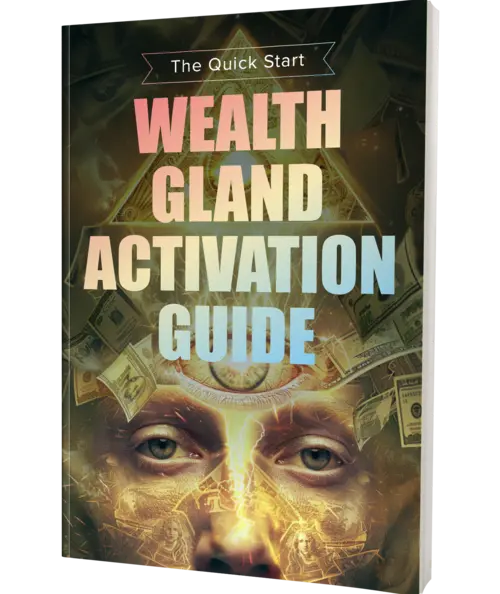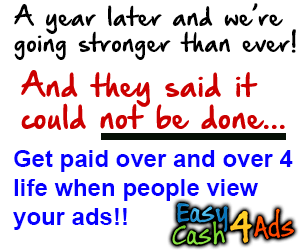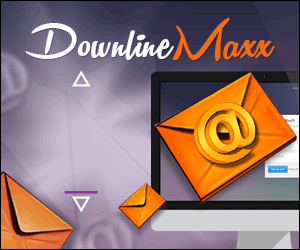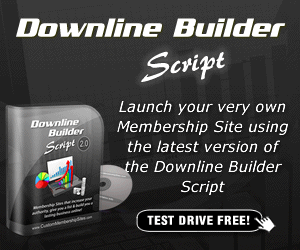Hello, Friend! If you have ever Googled the term 'Best Linux Distro' you have probably been hit with a flood of options ? Ubuntu, Fedora, Arch, Mint, Pop!_OS, and the list goes on. But why there are so many Distros? Why is it so complicated? That's because Unlike Windows or MacOS, Linux doesn?t have 'One Default Version.' There are literally hundreds of Linux distributions, each designed with a unique purpose. Some are beginner-friendly, like Ubuntu & Linux Mint. Others, like Arch & Gentoo, cater to power users who want complete control. Then there are distros for privacy, gaming, lightweight systems, and so on. It's no wonder that many user feel lost and While this option to chose is empowering, for beginners, it can be overwhelming. Along with that, if you ask someone for advice, they might reply with 'Just install Arch' or 'go with Fedora or Ubuntu' but the problem is, what works for them might not work for you. Everyone?s needs, hardware, and experience level is different.
So to help you with this issue, I will tell you about two amazing websites, that are designed to simplify your distro search. These tools help to narrow down options based on your personal preferences, ensuring you find the perfect Linux distro tailored to your needs. So Let's dive in and discover the ideal Linux distro for you! Our first website is LIBREHUNT.ORG. A sleek and beginner-friendly website created by Indian Linux Enthusiast, Avi Wadhwa. According to Avi's own words – "One day, His schoolmate saw his fancy Linux install on his laptop, and asked how did he get it.
So, Avi after explaining to his friend, what Linux is?, his friend immediately wanted it as well, but he got stuck in deciding which distro to start with, as there are too many Options. This incident gave Avi an idea to create this website, to make it easier for beginners as well as advanced users to have an easy method to search their Linux Distros." So how does LIBREHUNT do this magic? LIBREHUNT attempts to help users to choose a Linux distribution according to their needs, based on answers given by the user to various objective type questions. Now let us see how you can use LIBREHUNT. So When you first land on the LIBREHUNT home page, you will be greeted with basic information about – What is an Operating System? How Linux is different from other Operating Systems & why you should chose Linux over Windows or Mac Operating System? And Some additional information about the Main Characteristics of Linux such as Security and Privacy, It's Lightweight nature, Openness, & Awesome Customisation Options.
Finally at the bottom we have the tool which we are going to use to find our perfect Linux distro. This test contains 11 questions in total ranging from topics like – Use case, Linux Expertise, Hardware Architecture, Support, Method of installations, Software & Operating System Updates, etc. And as per LIBREHUNT: – You can always skip the questions – And can change the answers at any time And after you have answered the Questions, Librehunt Algorithm will suggest you few Options from their curated list of 45 Distros. So without further ado. Let us give it a try. So the First question we have is about Linux Expertise How good are you with computers and Linux? In my case I would say Medium Next, Old Hardware Support Do you need to run your distro on old hardware? No, therefore It Does not matter Next, Hardware Architecture What type of processor does your computer run on? 64bit Next, Timely Updates Do you want app-like updates, as in updates as they come, or OS-like updates as in once in 6 months? OK, you will find a-lot of Linux users who prefer rolling release or fast updating distros resulting them going with Arch or Fedora, and there is nothing wrong with that, if they know what they are doing.
In my case till now after daily driving Linux maybe for 4 years I still prefer stable updates and that's why I use Debian Stable in my main System. So Here I will go with Usual. Next, Gaming Do you want the distro to have a focus on delivering a good gaming experience, or it doesn't matter? Well I do play some video games but I am not a Hardcore Gamer.
So it doesn't matter. Next Question, Lookalike Do you want the distro to look something like MacOS or Windows, or it doesn't matter? So what you can do here is you can chose if you want a windows-like interface or a MacOS-like interface, but as I do not need any one of them so I will select None. Next, Touch Support Do you have a touchscreen? No, therefore Does not matter Next, Popularity & Support Would you want a distro with more popularity and support than something small and different? So here is an important thing to note, Popular distros like Ubuntu, Mint, Fedora, Or Arch has large communities and therefore they have extensive documentation and forums available online. Which are very useful in times of troubleshooting complicated issues. Therefore its better to go with a Popular Distro if you are new to Linux.
So I would select Yes. OK next, Appearances Would you want a unique experience & appearance the second you install it, than something with a typical stock appearance/desktop? For me it Does not matter. Next, we have Free Software Do you want to stick to just free drivers and video codecs, or it doesn't matter? So here I do want to Select Free Software only, but remember if you are someone who use NVIDIA GPU, then you will need proprietary drivers, for better performance. But for now I will select the Does not matter option. OK Final Question, Method of Installing Packages Would you want to use pre-made binary software packages, or have everything compiled from source code? No doubt I want to use Binary Packages, because I do not want to much hassle. And as far as I know only Gentoo offers you the option to compile everything from source code, and its not known as a beginner friendly Distro. So that's it. Our test is complete. So let us Submit and see the Results. So the First Three Option we have are Elementary OS, Linux Mint, & Ubuntu. All of them are excellent choice for beginner, Elementary & Mint are both based on Ubuntu, and Ubuntu itself is based on Debian.
No doubt Great Option for new users. Next we have Zorin, Fedora, & Debian at number 4-5-6, again great choice for beginners Zorin is a good option for anyone switching from Windows & Fedora is the favourite choice of Linus Torvalds, the Creator of Linux Kernel, So definitely anyone can use it. And What can I say about Debian. Its my personal favourite, and if not all then most of the popular Linux Distros trace their roots to Debian. OK then we have POP, Kubuntu, Xubuntu, Ubuntu Budgie, Ubuntu MATE, MX Linux, all from Debian-Ubuntu family, then Solus, again A very stable Independent distro, and also the creator of budgie desktop environment, Next we have Endless OS, PureOS, and Trisquel I do not know much about them, because I have never used them, Then we have OpenSUSE Leap, Great Distro, but may be not great for beginners, Deepin may be OK, Beautiful looking Distro but I do not recommend it. Last we have Manjaro, a beginner friendly distro from Arch Branch and finally Mageia Gnome. So great options for any linux users. And I will highly recommend the first 12 option to any beginner as they are great starting points.
So that is LIBREHUNT for you give it a try and I am pretty sure that you will find your perfect linux match. Now Let us move to Our Second website which is DISTROCHOOSER.DE DISTROCHOOSER was created by German Programmer named Christoph Müller. And as the name suggests the goal of DISTROCHOOSER is the same as LIBREHUNT's but where it differs is it takes a more refined approach to finding your ideal Linux Distro. DISTROCHOOSER drills down into more detail allowing for multiple answers. Let us check out how you can find the ideal Distro using DISTROCHOOSER. So the Home Page is very Simple. There is a menu on the Left side which contains the Question section. And in total there are 13 questions ranging from – Use case, Computer knowledge, Knowledge of Linux, OS Installation Presets, Hardware & Software Support, User experience, Privacy, Price & all sorts of things.

In the mid section you have your instructions. Which says – – You can always skip questions – You can always change or delete answers at any time – You can receive additional information using the question mark icon and – You can Start Mark your answers giving it more weightage or importance and finally – You can always click to the 'Show your results' option to end the test and get your personalised recommendations. So lets Cut the fuss and try this test and see how it works. So the First question is Some distributions are made for a special purpose, some for daily use. What do you need? I definitely want to use it daily Right now I am not interested in anonymous web browsing or gaming, nor I want to execute all my programs in an isolated area, I am not visually impaired, and yes I want to install it on physical hardware. So here I will only chose the first option and also Start Mark it because it is very important point for me. Next, How would you rate your proficiency using a computer? Often need help from others to fix problems with my computer NO Already able to solve some computer problems by myself YES Troubleshoot most or all computer problems by myself YES I do.
OK Now I am confused. Which one should I chose? OK I will go with the second one because I think I am good with Linux but not an expert. So second one. Proceed Next, How would you rate your knowledge of Linux itself? Little or no knowledge, already used Linux, have good understanding about Linux. I will go with second one already used Linux. Next, How many settings do you wish to tweak by yourself during installation? How many configuration variables should be filled with default values? OK the options are – use the default preset values in the installation assistant, choose the settings by myself, configure as much as possible using graphical applications.
Here I would like to go with the defaults. Next It is important to know how old your computer hardware is, since some distributions won't run on old computers. No issues my hardware does supports 64 bit. Next Some distributions prefer articles in wikis for troubleshooting. What do you prefer? Options are – solve my problems using guides from wiki pages and tutorials or prefer asking for help from others. No Worries, I am able to solve my problems. Next Linux can use a lot of different User Interfaces ("Desktops"). Many distributions ship one desktop as default. OK I get the Point its about windows-like interface or a MacOS-like interface, So as I need none of them so I will skip this question. Next Most Linux distributions are free. Some distributions offer additional support for a one-time fee.
So, as I am very poor therefore I prefer a free-to-use distribution, No Doubt. OK Next Different distributions pre-install different amounts of software. Some install a complete suite of basic programs to work "out of the box". Other distributions offer only a base install to then let the user install what programs they want to use. I don't want a bloated system, So I will go with second I myself will install the basic programs. OK Next The (license) ideology of a distribution is a contentious debate.
There are distributions using mostly "free-licenses", others also use "non-free" license. or "non-free" software. No doubt, I want to use free licenses as much as I can, In fact I think most people use linux because of this, isn't it? Next Question Some distributions use online services to improve the user experience. This may affect the privacy of the user. No don't want to be tracked, this is one of many reasons why I left Windows. So I do not want this. Next There are many ways to administrate a Linux distribution, e. g. to install software. I want to install my programs using a kind of "App store" : Yes that would be great, I want to install software mostly using terminal commands I have no problem using CLI, so I will select that as well. I want to avoid SystemD Actually, I do not care much about init system.
So I will only select the first two options OK the Final Question Some distributions offer faster updates, which can affect system stability. What do you prefer? I prefer stable updates. All the Time. That's it. So now lets check our results. Well well well. Just look at the first result. Its Debian. Nice Next we have Devuan, it is basically Debian without SystemD. In third and fourth option we have RockyLinux, which is based on Red Hat or you can say Fedora & OpenSuse, both of them are great Distros, but not good for beginners.
Next we have MX Linux & Fedora, no doubt, great option, definitely recommended. Then we have Arch and Gentoo, OK maybe they are the two of best Linux Distro out there but they are Never recommended for beginners. Then we have Artix & Crux Linux again Not recommended for beginners. Then we have QubesOS great choice if you prefer the highest level of security and privacy. Then Knoppix, Red Hat, Void Linux, NixOS Not recommended for beginners. Then we have Zorin OS, Linux Mint, Manjaro, Elementary, Kubuntu, Solus, Ubuntu, Xubuntu, Ubuntu MATE, Pop!_OS, Lubuntu not doubt all of them are great choice for beginners. Deepin, Beautiful desktop environment, but it always seems a bit bloated to me. PCLinuxOS, can't say much, because I have never used it. and finally Tails –
same as QubesOS, nice option if you prefer the highest level of security and privacy. But you have run it from a LiveUSB and it cannot be installed on a physical hardware. That's it. So I think results were very Interesting at DISTROCHOOSER because it started with some good options for beginners, but then recommended some that are good for advance user and again continued with various beginner friendly options.
So I have a mixed feeling about DISTROCHOOSER. So now if you ask me – Which One Is Better? Then, In my opinion, if you are completely new to the world of FOSS and Linux then LIBREHUNT would be your best option because it is dead simple and easy to use and in my testing, I think the answers were more organised than what I got from DISTROCHOOSER. But on the other hand the benefit of DISTROCHOOSER is that it lets you really dial into your specific requirements and needs, therefore it would be better for those who have a moderate knowledge of computers & operating systems. But in the end, I will encourage you to try both of them! Because If you find one or two common distro recommendations in both the sites, then you have probably struck gold and that's a good place to begin. But again I will also remind you that the beauty of Linux is that you?re not locked in. You don't have to fit a mold or adapt to the operating system you're using. Linux can adapt to you, whether that's right out of the box or by your own hand.
And I'm pretty confident you'll find a satisfying and comfortable Distro by using these two awesome tools. Thanks for watching! If you liked this video Please Subscribe to the channel, because your support encourage us to create videos of this kind. See you next time, Until then have fun, and enjoy your Linux journey!.
https://clickbankprofit.biz/access/268.htm
Discover more from Marketing Revolution
Subscribe to get the latest posts sent to your email.