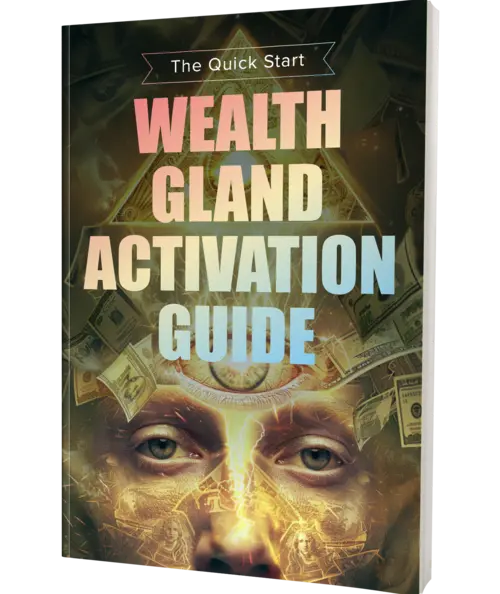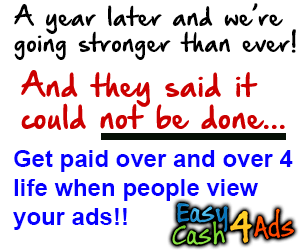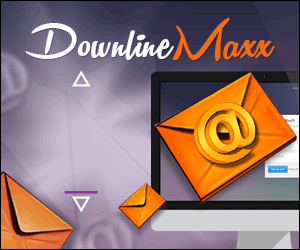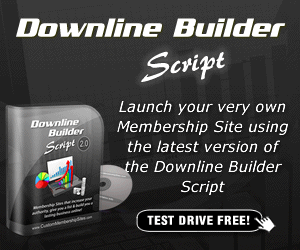There are some features in YouTube that are only going to be available to you if you go ahead and create a free YouTube account and then sign in so let me demonstrate I think these are very attractive so it’s well worth the effort and besides the accounts free so I’m going to go ahead and log in as a user This is just a free user There you go. Now that I’m logged in as the user I can go through my playlists and I can choose just specific videos to add to something called the “watch later” playlist so this was something that you may have noticed a little plus sign before but when you’re not logged and when you try to use that plus sign it’s not going to do anything it’s going to say you have to sign in first if you look down here you can see this is adding things to the swatch later queue I can expand that she can see as I click on these it’s going through and it’s adding all these to the watch later queue so that’s a very nice feature because once i get to that queue once i have that queue I can then either from here or just go right up here to where your user name is and choose the watch later queue from there it’s going to load that first video and then once you get to the end of that first video it’ll just move on to the next item in that queue so if i go right here to the very end as you can see it as kicks off the next item in that last here we go now we’re on the next item Now that watch later queue you can add to it whether you’re looking at the playlist like what I was doing if I were to just go in here and let’s say I want to look at a, say I’m interested in trends in different locations here’s some search results I can use the search results as a way to add things to that watch later queue as well So let me just queue up these and now I’ve got all these in my queue I can choose them in any order or as I said I can just go ahead and let them run one after another Now you can very easily clear that queue and you do only have one of these queues this watch later queue you can build your own personalized playlists though so as a user, a YouTube user, you can create your own playlist and then if you do that specific topic you wanted to show a colleague it would be a convenient way to queue all those up now another thing if you have one of these free accounts is you can send this messages there’s many ways to do that if you go to our main channel here this is the OSIsoft Learning Channel on YouTube there is the option to send us a personal message that will be something just we see and will respond to you.

You can also add a channel comment down here this is just something in general that everybody would be able to see who’s looking at this channel but what we’re really hoping is that if you’ve got a specific question about a specific video now for example one of these videos here in the Process Book list what you can do is from within the page dedicated to that particular video you can send us a comment just about this video so in order to do that I go into this view comments section here this is going to take me to the specific video and the specific page for hosting this video so right now we’re still at the channel click on this that takes me to the specific page dedicated to that video and from here I can go ahead and had a comment just about that video now we really hope that you take advantage of that because of course if it’s an interesting question or an interesting comment not only do you know do we get that comment from you but the next person who watches the video they’ll see your comment and also see any response that we write to your comment so we think this is a great kind of a gathering place for collaboration so you can you’ll get your comments to us we can answer questions in a way that everybody sees from that point forward if you want you can even create of video response as a comment so if you’ve got a a camera on your computer or if you just have a video that you’d like to produce and then upload to us some kind of a question or demo especially any of you partners who have got something that they’d like to demonstrate or some point you’d like to make about how the software can be best used then that’s something we’re glad to okay so go ahead and create a video response will go ahead and okay that so that everybody can see that as part of the comment thread.
https://hop.clickbank.net/?vendor=dannyg&affiliate=aff61bz25k&w=main&tid=aff61bz25k
PLR Pipeline Special – Special 99 Cent PLR Package Offer | Spring PLR Blowout
Discover more from Marketing Revolution
Subscribe to get the latest posts sent to your email.