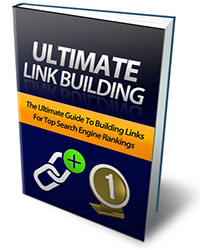Hi. My name is Mark, and this is my review of Google Workspace. I’ve been using Google Workspace in our business for over seven years now. And I’ve tried a lot out other than just Google Workspace. So, let’s talk about the good things that Google Workspace has and the bad things. So, starting off with some of the good things, I love the full suite of tools that you get access to for a pretty low cost. I believe the starting plans are around $10 $15 per month per person, but you get access to a ton of products, like having a corporate Gmail account. So that’s not one that ends in at gmail.com. It’s one that ends in at your domain.com. And with that, you get Google Calendar.
 You get Google Drive, which has a ton of storage in it. And in your Google Drive, you have the ability to create a lot of files. You can store photos and videos. You can create Google Docs where then you can share and work at the same time as your other team members and see what edits they’re doing in real time. They have their own version of PowerPoint, which is called slides. They have their own version of Excel, which is called Google Sheets. And with the Google Calendar product, you actually get Google Meet. And Google Meet is like zoom.
You get Google Drive, which has a ton of storage in it. And in your Google Drive, you have the ability to create a lot of files. You can store photos and videos. You can create Google Docs where then you can share and work at the same time as your other team members and see what edits they’re doing in real time. They have their own version of PowerPoint, which is called slides. They have their own version of Excel, which is called Google Sheets. And with the Google Calendar product, you actually get Google Meet. And Google Meet is like zoom.
But if you look at Zoom’s pricing, Zoom’s pricing is really expensive, and they’re already a part of the Microsoft Suite. And Google Meet can do almost everything that zoom can do. But you can get access to all of Google’s apps within their workspace for literally less than you could pay for just one zoom account, which I think is the biggest value proposition for Google Workspace.
And using it as a small business owner is that I do get so many really amazing products and features that are built out by Google. Google workspace is pretty secure, and it also offers you a lot of ways to scale as your business grows. So instead of paying for an email server and paying for a zoom account and using a different calendar app and doing all these different products, which you’re going to add you up to hundreds of dollars a month for just one low price of like ten bucks a month to $25 a month, you can get access to all of Google’s products. and if you want in on a little secret, you can get a discount on Google Workspace. If you use the link that I have below, this video. It’s kind of hard to get like a discount for Google Workspace, so use this link and save yourself some money. And the last piece that I really love about Google’s workspace is they have what’s called admin, which is a console.
You can log in to it on your laptop, or you can log in to it on your mobile app and in the admin area. This allows you, the business owner, to create more users, to give them access to some things but no other things. So, it’s really great for a small business or content creator who’s looking to scale their business up, because you can bring in contractors, give them access to an email account, but not have access to your Google Docs or your shared drives. And so that’s a lot of good flexibility that allows you to take control. Plus, when someone leaves your company, you can delete them, and all of their information can then be restored on your corporate servers.
So, you can actually keep their information while revoking their access. Now, time for the downsides of Google Workspace. A lot of people say the cost is a downside, but I really don’t see it in terms of what the price point is for what you get. Like, I’m really looking at this and saying, this is like a really good deal for any business owner and at the cost of like 10 to $25 a month.
I’m pretty happy with the pricing plans that they have.
And when you compare it to products like zoom, which literally cost more than all of Google’s workspace for just like their zoom app, it kind of sucks in comparison to Google Workspace. Now, the big downside when it comes to Google Workspace is you are very reliant on internet connection. There is a way for you to work offline on like a Google Doc or on Google Sheets.
 But I noticed that when I was flying and flying back and forth between Canada and the US and Mexico, that when I was trying to work over airplane Wi-Fi, it was really, really bad and I couldn’t actually get access to my documents because I did not have the Google Offline docs enabled setting turned on. So, I was kind of stranded on a couple of my flights because I didn’t have this extension downloaded yet. I couldn’t download this extension on airplane Wi-Fi. And so, because of it, I couldn’t get access to these files that are essentially only stored in the cloud. Now there are ways around it. Like I mentioned, there is a setting where you can actually say, hey, let me edit these documents in an offline version, but you can encounter problems when multiple people are working on the same dock and you decide to work on something offline, because then you have two different versions and they could overwrite themselves.
But I noticed that when I was flying and flying back and forth between Canada and the US and Mexico, that when I was trying to work over airplane Wi-Fi, it was really, really bad and I couldn’t actually get access to my documents because I did not have the Google Offline docs enabled setting turned on. So, I was kind of stranded on a couple of my flights because I didn’t have this extension downloaded yet. I couldn’t download this extension on airplane Wi-Fi. And so, because of it, I couldn’t get access to these files that are essentially only stored in the cloud. Now there are ways around it. Like I mentioned, there is a setting where you can actually say, hey, let me edit these documents in an offline version, but you can encounter problems when multiple people are working on the same dock and you decide to work on something offline, because then you have two different versions and they could overwrite themselves.
So, it’s just something to think about.
And I’m not sure if there’s a great solution for Google to work around this. The other downside right now is Google’s AI, which they are slowly embedding in more products, but I’ve really yet to see it be super useful. Like, I want to take a Google doc and transform it into a slideshow presentation, and it just can’t do that yet. I do believe that Google’s AI assistant is going to get better, and it’ll be able to do things like give you a full briefing of all of your emails to convert, you know, a PowerPoint slide into a Google Doc or action item task list.
But right now, it’s just not there.
So, if you are going to be sold on their AI upgrade version, I would recommend don’t sign up for it yet unless you absolutely need it, because it’s far from being ready for actual practical business use on a day-to-day basis. If you want to see my full list of the pros and cons, go to the link below this video. And of course, remember, if you are interested in signing up for Google Workspace, you have to get the starter plan and get a discount. Then use my link and my coupon code down below this video and I’ll see you in the next video. Peace out!
https://clickbankprofit.biz/access/268.htm
Discover more from Abundance Flourishes in an Atmosphere of Integrity
Subscribe to get the latest posts sent to your email.
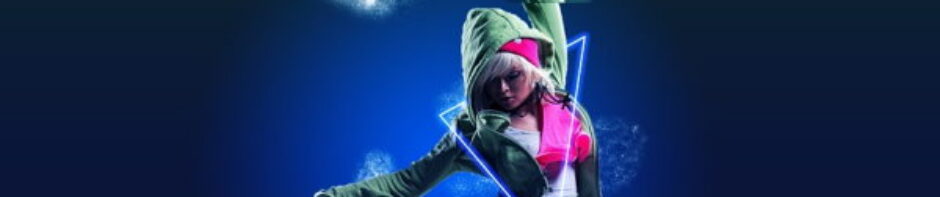


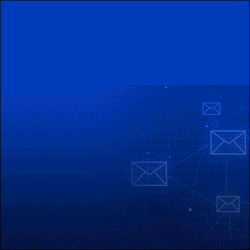

 Before we dive into the nuts and bolts of
Before we dive into the nuts and bolts of